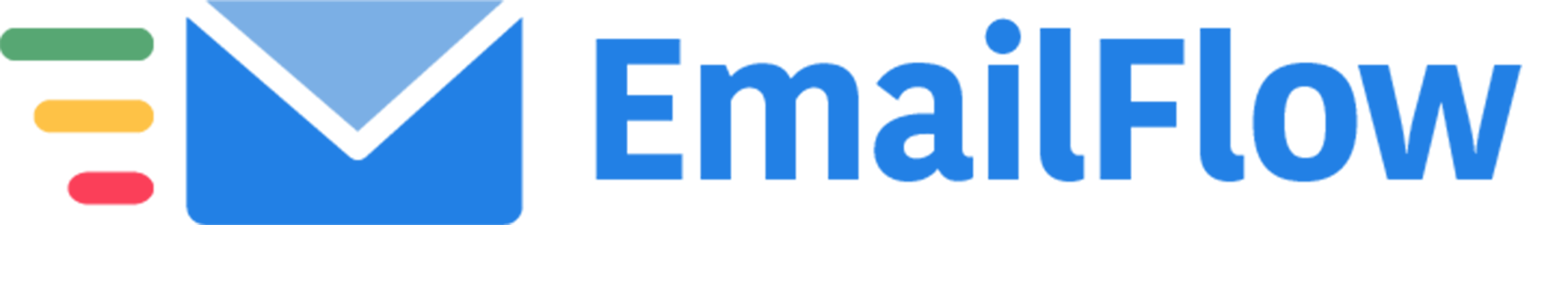Microsoft Outlook is equipped with a host of productivity features. A powerful communication tool in its basic configuration, there are plenty of Microsoft Outlook add-ins that you can use to optimize your experience depending on your needs. With over 400 million Outlook users, there are many add-ins that are available to help you send better emails.
Top Microsoft Outlook Add-Ins
These are the best Microsoft Outlook add-ins for boosting productivity.
1. Grammarly
Writing a professional email is easier said than done. Thankfully, Grammarly is available for you to double-check for spelling and grammatical errors. Keep your emails error-free by installing this add-in.
Not only does it help you to write professional, grammatically correct emails, you can also save time since you no longer have to manually review the email yourself; recommends where changes in style, tone, and clarity are necessary.

2. Zoom for Outlook
Zoom is one of the hottest tools right now, especially for virtual meetings and conferences. You’ll be pleased to know that it is now available as a plug-in for Microsoft Outlook. With this tool, you can set up Zoom minutes straight from your email in seconds.
There are two options available via Outlook: Schedule a Meeting or Start an Instant Meeting. When you use the scheduling tool, it provides a link to the Room Finder so you can choose dates that are available for a meeting. You can also use this add-in to schedule meetings via Outlook and all participants will get an invite. The email invite will include all the accompanying details of the meeting.
3. Text Lightning
This Outlook add-in is developed by Xequte Software. It is designed to help you work smarter and harder and offers suggestions on quick replies to most emails, saving time. Text Lightning also allows you to draft replies and choose the best option for similar questions in the future.
In addition, you can use it to insert images, files, and texts with a single click and has a nifty tool that reminds you if you forget to include an attachment to your email.
4. Outlook on Desktop
This Outlook add-in might be lacking in terms of creativity with its name, but it is an excellent productivity tool for when you are working with several projects at the same time, it helps you organize tasks efficiently, saving you time.
Outlook on the Desktop is designed for this and uses the Calendar feature to organize your tasks based on a schedule. The functionality of this add-in is built on the ability to stay on top of your schedule without needing a physical calendar on your work desk.
5. Clear Context
This add-in is like a personal assistant for Outlook users, it seamlessly transforms your inbox into a more organized tool for productivity. You can use it to create a to-do list, streamline email filing, and to create projects.
It has two main features, AutoFile de-clutters your email by automatically sending files and emails for later review, and File Sent Messages, automatically organizes received emails so you can easily sort through them.
6. Wunderlist for Outlook
Wunderlist is one of the most popular organization tools available for professionals and business users. It is a great tool to enhance productivity and is especially useful for Outlook users who deal with a large volume of emails on a daily basis.
You can use this add-in to transform tasks on emails into an automatic to-do list and auto-create tasks when there are emails that require action. Meanwhile, you can share your to-do lists with colleagues, which makes it efficient for team collaborations.
7. Trello
Trello is especially useful for team collaboration and communication.
With Trello in Outlook, you will know who’s working on a specific project because the information is easily visible via Trello boards. Trello for Outlook can be easily integrated into the email client’s Calendar to increase organization in project management and collaboration.
8. Skype
Before Zoom became popular, Skype was the preferred choice for virtual meetings and communication. This useful tool is beneficial in improving internal communications, especially when you have remote workers. With this handy add-in for Outlook, you can make voice or video calls without leaving your email inbox!
9. Evernote
Stop using sticky notes and manual to-do lists to get organized, Evernote for Outlook is an excellent tool to improve productivity and internal communication because it allows you to save ideas in an intuitive manner and then save it on your computer.
You can use the Evernote add-in to convert your emails into notes (for later use), as well as sharing your email messages to Evernote. You can even attach your notes when sending emails – a great function for team collaborations.
10. Wrike
For ease of project tracking and management, Wrike makes an excellent add-in for Microsoft Outlook. It lets you keep a close tab on the number of projects that your team is working on.
Wrike is a highly beneficial tool to get full control of your tasks. With this tool, you can see new projects that come in and determine the workload for each member of the teaml enabling you to move some of the projects to other team members with minimal workload.
It’s a must for easy and efficient project management.
11. Dropbox
Dropbox is one of the most useful programs used by business professionals online. It offers a digital storage space that you can use to save and share large files through a cloud account. It overcome the problem of attaching large files via email by sharing files through the Dropbox cloud.
With this tool there are no limitations to the size of the files created and shared.
12. Boomerang
This lets you track activity on emails you have sent. It notifies you when a recipient has opened your email (or not) letting you personalize your approach when following up on certain emails based on when they were last checked or opened.
It also employs artificial intelligence so you can craft actionable emails and has the ability to schedule meetings and provide relevant details to make it easier for participants to confirm availability.
13. Paypal
Paypal needs no introduction. It is the leading way to send and receive money online. With the Paypal add-in for Outlook, you can conveniently send and receive money straight from your email.
All you have to do is to select your contact and this add-in will automatically fill in the details when sending via Paypal. This is a free add-in. It is an excellent choice for professional and business users to make it easier to handle financial transactions within your email, saving you precious time.
14. Meister Task
MeisterTask converts emails into tasks, but in a more visual way. Instead of creating a usual to-do list, you can create flexible project boards making it easier to tackle your tasks because you can “see” them. You can even create sub-tasks under a major project so you can chip away at these smaller tasks in order of priority.
There is a Basic plan that lets you set up unlimited tasks and projects and you can even utilize up to two integrations. If you choose the Pro plan, there are no restrictions on use but costs $7.50 a month.
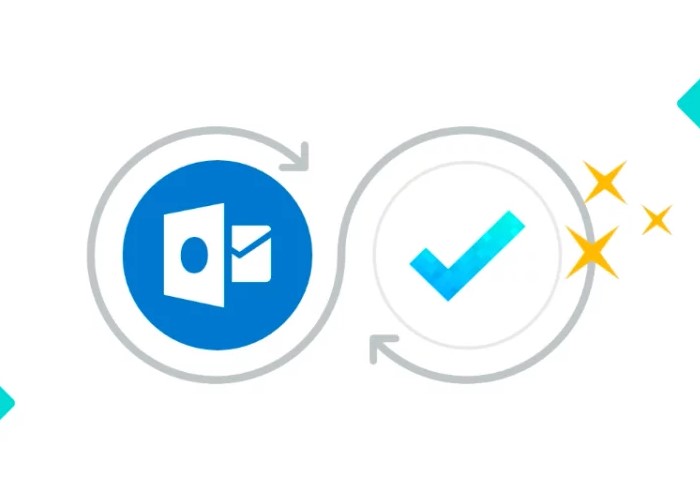
15. DocSend
Make it easier to share your documents via email and get real-time feedback with the DocuSend add-in. With this plug-in, you can attach documents to your emails without limits to the attachment size. It also provides additional security, especially when attaching confidential documents.
With DocSend, you can send up to 250MB in file size through a secure web link. It will also provide you with a detailed report so you know exactly if the document is opened and who opened it.
16. ProWriting Aid
Essentially, ProWriting Aid is a grammar checker that helps you write better emails. Aside from checking grammar, it also checks for overused words, sticky sentences, clichés, and overall sentence structure, plagiarism checks, and comes with a built-in thesaurus.
You might think that these features are overkill, but you never know when they might come in handy.
17. FindTime
This is one of the most useful Outlook add-ins, especially for those who have a busy schedule and want help organizing their meetings. Online collaborations come secondary to online meetings, but this does not have to be the case. Now, you can easily collaborate and go on meetings with the FindTime add-in for Outlook.
It looks into your schedule via your Calendar to find a slot in your busy schedule to hold the meeting. This meeting scheduler literally “finds the time” amidst your busy schedule, so you won’t have to do the planning yourself. But what sets it apart is that it also integrates with the schedule of other participants. Its goal is to find a common time among members of the meeting so that all of you can meet at the same time.
Once it finds that common time slot, it will automatically send meeting invites to everyone.
18. Duplicate Email Remover
This add-in is pretty self-explanatory, It is designed to find and remove any duplicate emails with a powerful search tool. Duplicate emails are a nuisance because they can make it difficult to find more important emails when they clutter your inbox. You can also set it so that any duplicate emails are moved directly to the Deleted Files folder.
19. Bells and Whistles for Outlook
Bells and Whistles is designed to increase efficiency with essential features like email metrics reports, adding signatures, and setting up notification alerts when you have any typos or forgot to attach certain files. However, the email metrics feature is one that professional users will value most as it will give insight into the effectiveness of your emails.
20. EmailFlow
Last but definitely not the least, EmailFlow is one of the best Outlook add-ins that you can use when writing professional emails. It is packed with essential features such as the ability to visualize comments and suggestions on emails, track changes with ease, and real-time notifications for review and approval.
There is also an auto-send feature once the email has undergone the recommended review and approval process. You can save time from writing the email to sending them to your contact list as the collaborators can perform the review within the Outlook system itself. With this tool, you’ll never want to use anything else again.
Conclusion
These are some of the best Outlook add-ins currently available to optimize your email management system. When integrated into your routine, you can get more done in the same amount of time, increasing your productivity and efficiency at work. Some of these are designed to complement the existing features that are already built into the powerful suite of features available for Microsoft Outlook. Therefore, choose wisely, so you can get the best value out of these tools.